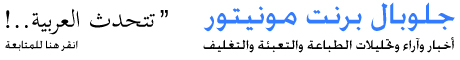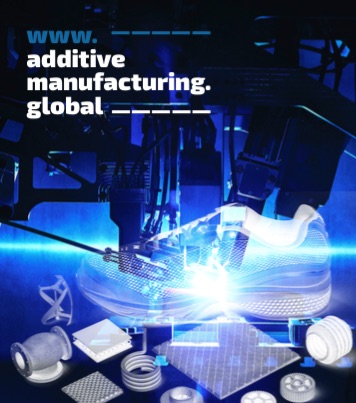DEVONtechnologies updates its documentation and information manager DEVONthink to version 3.5. The major new version brings a heavily extended sidebar and enhances the usability of almost all areas of the user interface. New powerful smart rule actions and triggers allow to automate even more repeating tasks. Other enhancements include a better OCR engine, an extended web interface for teams, and more. The release also improves compatibility, reliability, and performance.
DEVONtechnologies updates its documentation and information manager DEVONthink to version 3.5. The major new version brings a heavily extended sidebar and enhances the usability of almost all areas of the user interface. New powerful smart rule actions and triggers allow to automate even more repeating tasks. Other enhancements include a better OCR engine, an extended web interface for teams, and more. The release also improves compatibility, reliability, and performance.
DEVONthink is DEVONtechnologies' document and information management solution. It supports a large variety of file formats and stores them in a database enhanced by artificial intelligence (AI). Many document formats can be directly viewed, edited, and annotated. A powerful search language finds documents in an instant, smart groups keep them always at hand.
Sophisticated organization tools, AI-based techniques that handle even the largest collections, and numerous integration options make DEVONthink the work environment of choice for researchers, lawyers, and educators. Smart rules, flexible reminders, and deep AppleScript support allow automating even complex repeating tasks. And with its fast, reliable, and secure synchronization users keep their data available on all their Macs. DEVONthink To Go for iPad and iPhone completes the DEVONthink ecosystem.
Keep your data together in one place
Scan your paper, archive your email
Let artificial intelligence help you organize your data
Automate tasks with smart rules and reminders
Sync your data to all your devices, fast and secure
Share your data with anyone, whether they use Mac or PC
New in DEVONthink 3.5
This major update to DEVONthink 3 brings many additions and enhancements based on feedback from the user community.
Most notably, the further enhanced sidebar now optionally shows only the active database’s content. Especially with many open databases this cleans up the sidebar and helps the user not get lost in the group hierarchy. New menu commands support this by allowing to switch databases with keyboard shortcuts or access the favorites when the sidebar is not visible. It’s also possible to rename favorites and to select multiple groups in the sidebar to show a union of their contents or manipulate them together. Extended contextual and action menus further enhance the usability of the sidebar as DEVONthink’s central navigation element.
Version 3.5 adds new buttons to the editing bar of rich text documents and to the toolbar of main windows. Document lists can optionally show or be sorted by character counts, and the editing bar shows the document’s character count, too. Often used for research purposes, the document’s concordance cloud can be exported as PDF.
Markdown documents containing computer code receive syntax coloring for AppleScript, Objective-C, Swift, C, C++, Java, and JavaScript. Documents can be converted to a non-paginated PDF, and the OCR adds the recognized text optionally to the document’s Finder comments or as a linked annotation document. The updated OCR engine processes large PDFs faster, comes with better support for CJK languages, and produces smaller files.
Automators will like the extended smart rules. They can now be activated by more than one trigger, support additional trigger events such as “on duplicating” or “every minute”, and received many new actions. Smart rules convert hashtags, keywords, properties, or geolocations to tags, add tags to images, or scan bar codes. They also support the mentioned new commands for converting to single-page PDFs or for adding text recognized by the OCR to comments or annotations. Finally, two new actions let smart rules parse the name or text of a document and retrieve strings, dates, amounts, and even arbitrary data using regular expressions. The results can be used to change attributes like a document’s dates or custom metadata.
For our users their document and information database is at the heart of their workflow. They need no navigate, search, and manipulate their collection as effortlessly as possible. And because they receive new data every day, automation is key to tame the flood. This update to DEVONthink improves all aspects of our flagship app with these very needs in mind.
Eric Böhnisch-Volkmann, President of DEVONtechnologies
DEVONthink Server’s web interface is designed for using databases in teams and workgroups. In version 3.5, the web interface now allows uploading files via drag-and-drop to the upload control, lets team members view and edit custom metadata, and offers updated context menus.
Version 3.5 also makes annotations of PDF documents or Skim PDF packages searchable and improves the support for Scrivener, Postbox, and other third-party apps. The clutter-free web capture has been updated, too, for better compatibility to many websites. Databases are now automatically verified when they were not closed properly before. DEVONthink presents informative messages, warnings, or errors in a log that users can now quickly summon via a new toolbar button. A visual indicator notifies about new messages.
Finally, the update improves the overall performance and reliability, reduces resource consumption, and fixes bugs.
The update is free for existing users and highly recommended.
www.devontechnologies.com