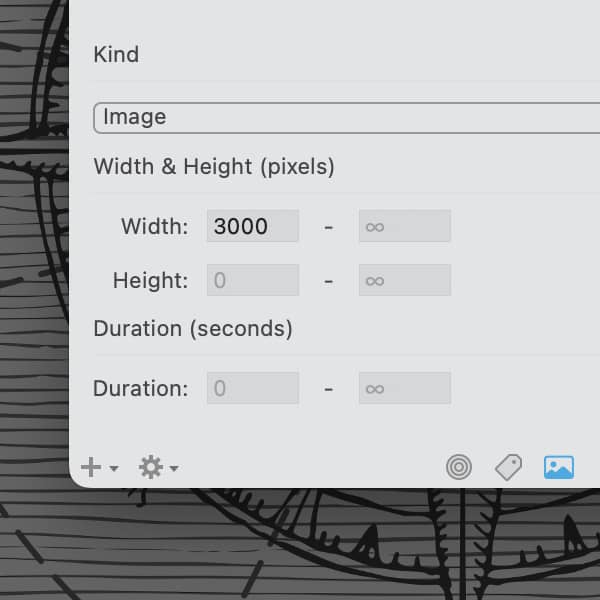 DEVONtechnologies updates its documentation and information manager DEVONthink. Version 3.8.4 brings a wide variety of additions and improvements to Markdown editing, finding multimedia documents, working with the inspectors, and much more. A new preference allows to decide whether viewed items are automatically marked as read, and new smart rule actions and AppleScript properties help deal with finding or changing dates. The improved sync engine makes Dropbox and iCloud synchronizations more robust.
DEVONtechnologies updates its documentation and information manager DEVONthink. Version 3.8.4 brings a wide variety of additions and improvements to Markdown editing, finding multimedia documents, working with the inspectors, and much more. A new preference allows to decide whether viewed items are automatically marked as read, and new smart rule actions and AppleScript properties help deal with finding or changing dates. The improved sync engine makes Dropbox and iCloud synchronizations more robust.
DEVONthink is DEVONtechnologies’ document and information management solution. It supports a large variety of file formats and stores them in a database enhanced by artificial intelligence (AI). Many document formats can be directly viewed, edited, and annotated. A powerful search language finds documents in an instant, smart groups keep them always at hand.
Sophisticated organization tools, AI-based techniques that handle even the largest collections, and numerous integration options make DEVONthink the work environment of choice for researchers, lawyers, journalists, writers, and educators. Smart rules, flexible reminders, and deep AppleScript support allow automating even complex repeating tasks. And with its fast, reliable, and secure synchronization users keep their data available on all their Macs. DEVONthink To Go for iPad and iPhone completes the DEVONthink ecosystem.
Keep your data together in one place
Scan your paper, archive your email
Let artificial intelligence help you organize your data
Automate tasks with smart rules and reminders
Sync your data to all your devices, fast and secure
Share your data with anyone, whether they use Mac or PC
New in DEVONthink 3.8.4
This update brings a variety of additions and improvements for the everyday life with DEVONthink. For example, a new preference allows to decide whether viewed items are automatically marked as read or only manually. A new filter pane finds multimedia files, and several inspector panes have new options. The new option to export HTML bookmarks writes the URLs of selected items as an HTML bookmarks file.
When writing Markdown, lines can now be indented and outdented with the keyboard, ordered list items are automatically renumbered, and separators can be inserted with a menu command. The Markdown editor also detects links, e.g., in YAML metadata and makes them clickable. For more flexibility, the location for images dropped into Markdown documents can now use placeholders. iPadOS users will like that DEVONthink 3.8.4 supports pencil drawings created by DEVONthink To Go 3.5 and later.
Other improvements include a new default smart rule for unifying dates in names as well as new AppleScript properties for finding or changing dates. Automators can also query and change Bates numbers and the number of attachments of RTFD documents and email messages. New smart rule and batch processing options scan document names for dates and amounts without using prefixes.
Sometimes, newly created PDFs can cause problems due to corrupted text layers. DEVONthink 3.8.4 verifies PDFs after creating them. When running scans through the text recognition (OCR), the resolution of the created document matches the original file. Multi-line text metadata is now scanned for item links, extracting highlights from PDFs sorts the annotations, and importing an HTML bookmarks file keeps the hierarchy of the bookmark list as well as dates and notes. Converting, e.g., Markdown or rich text, retains the document’s title and certain metadata properties.
We don’t work alone on a mountain top. We listen to our customers to learn how they use our products in real life. With more than one hundred small new features, improvements, and bug fixes, this update again enhances every part of DEVONthink, from the built-in editors to the robust synchronization.
Eric Böhnisch-Volkmann, President of DEVONtechnologies
And finally, on the sync side, DEVONthink 3.8.4 more aggressively merges small uploads to iCloud which improves the performance up to 1.5 times. In addition, new queueing makes synchronizing to Dropbox more reliable. The new version also no longer attempts to compress already compressed files again before uploading.
The update, which also improves the reliability and performance, is free for existing users and highly recommended.
www.devontechnologies.com