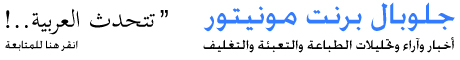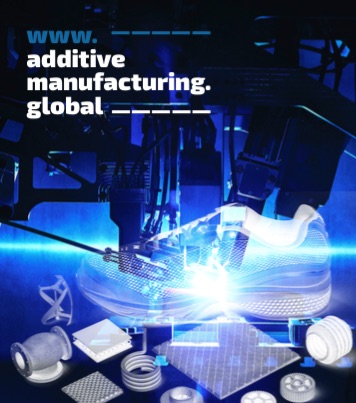Improved features pave the way in 2021 as the number of remote workers is expected to double
DocuWare , provider of cloud solutions for document management and workflow automation, announces version 7.4 of its flagship product.
DocuWare has spent the last year improving its digital infrastructure so that users can reach maximum productivity and businesses can maintain business continuity.
"The vast, new remote workforce has reshaped global businesses. Version 7.4 specifically addresses the productivity of distributed teams,” says Dr. Michael Berger, President, DocuWare Group. DocuWare version 7.4 provides the improved collaboration, faster document and data searches, shareable workflows and security that every worker needs. Improvements to the cloud-based preconfigured solutions enable even faster ramp up for new customers and easy extensions for existing ones.
Here are some of the highlights of DocuWare version 7.4:
Collaboration: On Microsoft Office documents
This new function enables live collaboration on documents stored in DocuWare. Microsoft Office documents (Word, Excel, and Power Point) located in DocuWare Cloud can be edited natively in Microsoft Office for the web so co-workers can work on the same document at the same time. Editing is much faster, as documents no longer need to be downloaded then uploaded after edits are complete. To access this function, a Microsoft 365 subscription which includes an Office Online Business license is needed.
Highlight Search: Faster search results
Highlight Search is the easiest way to search from any program. The powerful and faster search functionality allows users to simply highlight the text, press the hotkey, and the relevant documents in the DocuWare file cabinet will be displayed. Once configured, this works from any application such as an ERP, CRM, accounting software, chat, or Word. This easy-to-use function is available with DocuWare Cloud and for customers with an on-premises system.
Workflows: Error-proof and shareable
Workflows can be copied from one cabinet to another, from one system to another, and entire systems can be cloned. For example, a workflow created for HR that is also suitable for marketing with small modifications can now be transferred from the HR file cabinet to the marketing one and adapted as needed, saving valuable man-hours on creating new workflows. The automatic validation of dependencies in a workflow makes customizing any copied workflows an error-proof task. When a workflow is opened, DocuWare version 7.4 validates resources and dependencies and reports any errors. Only when the error is fixed can the workflow be used.
Security: Improved user authentication
User authentication for an on-premises system, DocuWare Cloud or the mobile app is key. DocuWare version 7.4 includes a new identity service for on-premises, a new identity provider for DocuWare Cloud, the ability to enforce single sign-on for secure login, single sign-on for the mobile app and for URL integrations. These security measures are compliant with security standards, strengthen protection around archived documents and prevent unauthorized access.
Preconfigured Solutions
For the first time, the combined usage of several preconfigured solutions is possible. For example, Invoice Processing and Smart Document Control can be combined, the solutions can be imported into existing cloud systems and will work with existing configurations of the same version.
www.docuware.com