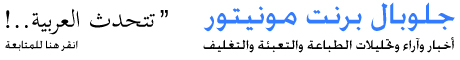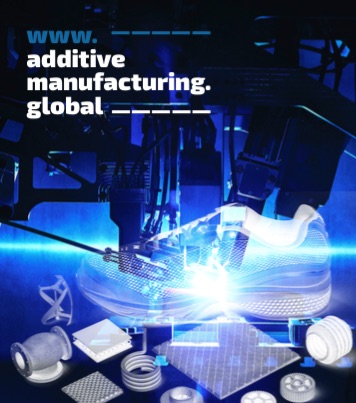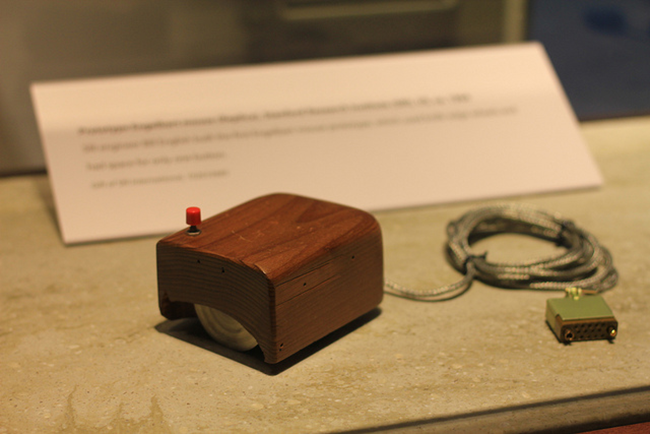 Nowadays, everyone seems to own a device that has a touch screen. We try touching the screens at the malls or at airports, automatically assuming them to be touch screens. Touch screen, once thought to be a high-tech product, has now become a part of our everyday lives. Today, LG Display will explore the topic of User Interface, based on the presentation for 'Technical Talk' event delivered by Deuksoo Lee, a researcher of LG Display's Touch R&D 1 Team.
Nowadays, everyone seems to own a device that has a touch screen. We try touching the screens at the malls or at airports, automatically assuming them to be touch screens. Touch screen, once thought to be a high-tech product, has now become a part of our everyday lives. Today, LG Display will explore the topic of User Interface, based on the presentation for 'Technical Talk' event delivered by Deuksoo Lee, a researcher of LG Display's Touch R&D 1 Team.
Technological Development of User Interface
H.M. Warner of Warner Brothers said in 1927, "Who the hell wants to hear actors talk?" and Ken Olson, the founder of Digital Equipment Corp, said "There is no reason anyone would want a computer in their home" in 1977. Like these, ideas about the future technology that are based on limited thinking can be shattered by new, more innovative ideas.
User Interface did not appear out of nowhere, but rather, it was upgraded from version of already existing technology. About 10 years ago, no one would have imagined that touch technology would be used as extensively as it is today. LG Display will show you how the User Interface has improved over the years.
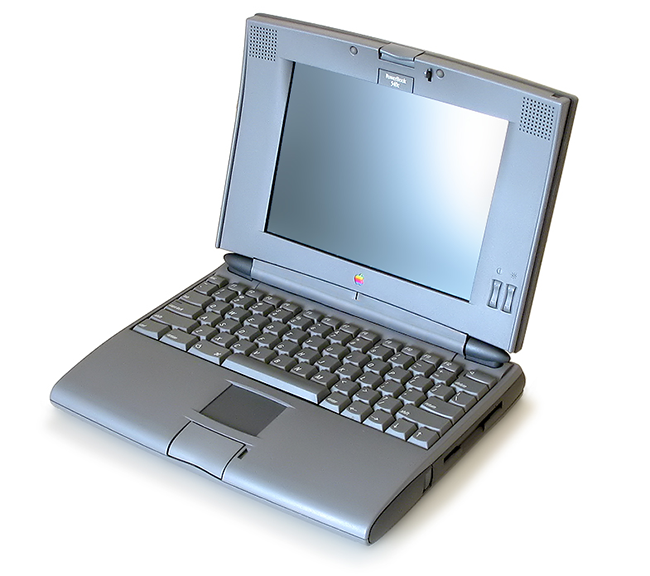 How User Interface has changed over the years
How User Interface has changed over the years
User Interface, or UI, is the mechanism that helps the interaction between computer and human. For instance, input devices like keyboard and mouse and output device like printer are examples of UI for a computer.
Mouse was first invented by Douglas Engelbart in 1968, and it is still a commonly used UI tool along with computer keyboards. The first mouse was made out of a wooden box; it was then developed to the mouse with two wheels, and finally to the mouse that uses laser.
Then, in 1994, Apple Computer adapted a touchpad on Powerbook laptop. From then on, the laptop's touchpad have acted as a mouse. From desktop PC to a laptop, and now to smartphones and tablet PC, the PC devices have become smaller and smaller. With the changing uses and shapes of devices, UI has changed as well. Today's hottest UI is indeed the 'touch' technology.
In 1965, E.A. Johnson developed touch screen. Also, the first touchscreen that is based on multi-touch technology was first invented Toronto University, Canada, in 1982. In the same year, Bell Laboratories published the world's first research study about touch screen interface.
In 2005, Apple focused on these multi-touch technologies and acquired Fingerworks, a company that specialized in multi-touch interface. After LG Electronics launched the world's first full touch phone called Prada Phone, Apple then launched iPhone that commercialized multi-touch for the first time. Today, the touch technology that is currently being used in almost all smartphones and tablet PC is the key User Interface.
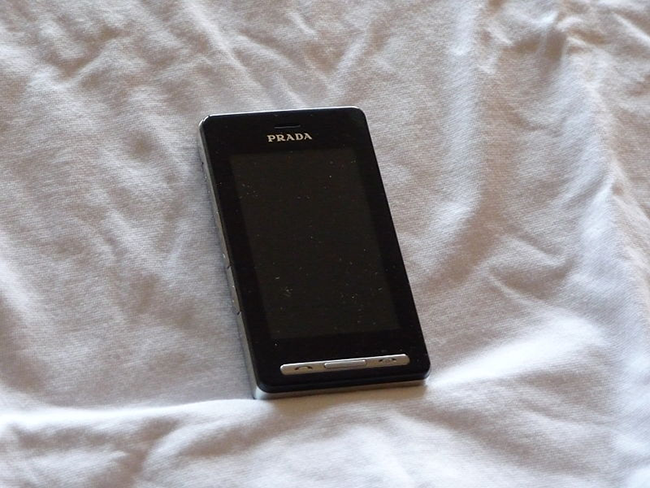 User Interface in the future
User Interface in the future
What kind of user interface would people use in the future? It is possible to make a prediction based on the UI products that are already in the market or that are currently being developed.
For the input device, the technology that recognizes voice command or motion has already been developed considerably. For the output device, wearable devices such as glasses and HMD (Helmet Mounted Display) are already getting a lot of attention.
It is exciting that the technology is developing so fast that it is difficult to imagine what kind of new UI technology would surprise the world.
Today, LG Display explored the user interface of the past, present, and the future. From the world's first mouse to today's multi-touch technology, User Interface has changed dramatically, and it has a potential to become something completely different in the future.