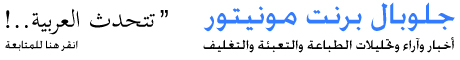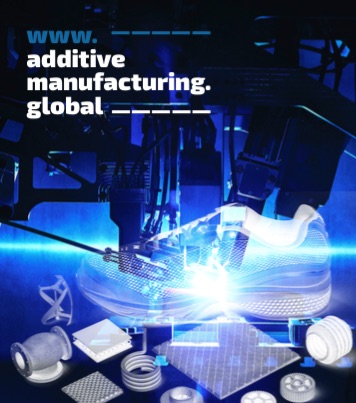Colortrac announces a new how-to video series for its popular Colortrac SmartWorks Imaging software. The videos give viewers a tour of the functions and possibilities of SmartWorks Imaging software for Colortrac’s SmartLF large format scanners.
Released in Q1, SmartWorks Imaging software is the newest member of the SmartWorks software family. The software is a fresh implementation of the scan-once workflow and is easier to navigate than its predecessor, SmartWorks Pro.
Starting with software installation, the how-to videos cover all the functions of SmartWorks Imaging software. The six videos include:
1) How to install SmartWorks Imaging
2) How to save time when batch scanning
3) Multi-page scanning guide
4) How to make a black and white large format scan
5) How to crop and deskew your large format scan
6) Set up and connect SmartWorks Imaging Link tablet app
The Colortrac video series explores all the features of SmartWorks Imaging software. These include a new multipage thumbnail pop-out view, extended PDF for longer and wider documents, and higher dpi. The videos also show how to perform closed-loop printer color calibration and to set up SmartWorks Imaging Link, a free app that lets users operate the scanners from a tablet, using all the features of the SmartWorks software. (Tablet not included.)
www.colortrac.com