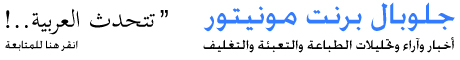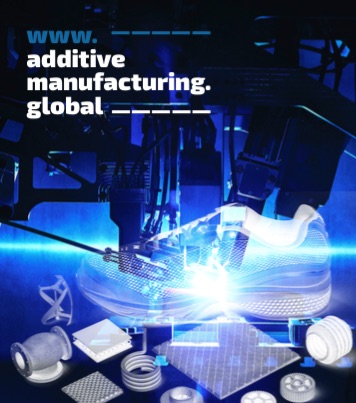IDMarkz® SE v2.0.10 for Windows is a stand-alone conversion application by Markzware, Inc., to convert Adobe InDesign files to QuarkXPress, Affinity Publisher, older InDesign versions, and IDML. IDMarkz SE is part of Markzware’s “Markz” line of applications.
IDMarkz® SE v2.0.10 for Windows is a stand-alone conversion application by Markzware, Inc., to convert Adobe InDesign files to QuarkXPress, Affinity Publisher, older InDesign versions, and IDML. IDMarkz SE is part of Markzware’s “Markz” line of applications.
IDMarkz SE for Windows gives users the ability to open Adobe InDesign files in other applications, including QuarkXPress, Affinity Publisher, older InDesign versions, and other formats. Users can also export InDesign files as IDML, which can be used to open InDesign and InDesign Template files in an earlier version of InDesign or in Affinity Publisher, QuarkXPress, and more.
IDMarkz SE is a streamlined “InDesign file hub” that provides ways for users to make the most of their InDesign content. If you do not have access to InDesign, IDMarkz SE can help you to export an INDD file as IDML and open the file in Affinity Publisher or QuarkXPress, with a single button click.
With IDMarkz SE, users can access thousands of free InDesign templates, available from many template websites. With IDMarkz SE, Affinity Publisher and QuarkXPress users can open InDesign template file in Affinity Publisher or QuarkXPress.
IDMarkz SE allows users to enter a Specific Application in which to
open the IDML file. The app also creates a Desktop shortcut,
for convenient access to the application.
"IDMarkz SE for Windows … easily converts original INDD documents from InDesign … a good solution if you need compatibility between older and newer InDesign versions, or if you want to use InDesign files on other publishing platforms. InDesign does not have to be installed for this to work." – Karsten Risseeuw, CEO at Kursiv.
Benefits of IDMarkz SE
• Use one stand-alone application to open InDesign files; no plug-ins are required.
• Save time and money, while preserving intellectual property of InDesign content.
• Just drag & drop InDesign files for conversion; no need to rebuild documents.
www.markzware.com