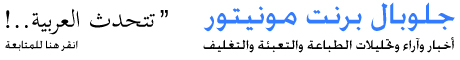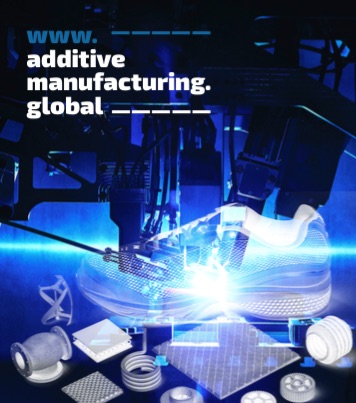DEVONtechnologies releases DEVONthink To Go 3.1, the iOS counterpart to its Mac-based document and information management solution DEVONthink. The update brings new features and improvements ranging from more accurate OCR and new supported languages to PDF templates, new keyboard commands, and much improved Markdown rendering.
DEVONtechnologies releases DEVONthink To Go 3.1, the iOS counterpart to its Mac-based document and information management solution DEVONthink. The update brings new features and improvements ranging from more accurate OCR and new supported languages to PDF templates, new keyboard commands, and much improved Markdown rendering.
DEVONthink To Go is DEVONtechnologies’ mobile document and information manager. It stores files of any kind in searchable databases on the device where users can organize them to their needs in groups or with tags. Many file formats can be directly viewed, edited, and annotated, or, if not, opened for editing in other apps. Databases are integrated as a virtual file system into the Files app.
Documents can be marked with a flag, marked unread, labeled, or rated. Text annotations can be added to any document, PDFs also feature the whole range of common annotation types. Many aspects of document workflows can be automated with Shortcuts. DEVONthink To Go’s fast, reliable, and secure synchronization keeps document collections available on other iOS devices as well as Macs running DEVONthink for Mac.
Take important documents always with you
Work with many file formats in one app
Clip data from web pages
Make scans searchable with OCR
Sync your data to all your devices, fast and secure
Access your data from Files and other apps
New in DEVONthink 3.1
The built-in text recognition (OCR) receives support for Simplified Chinese, Traditional Chinese, Korean, Japanese, and Ukrainian. In addition it now uses the faster and more accurate iOS Vision framework for English, French, German, Italian, Spanish, Portuguese, Simplified Chinese, and Traditional Chinese. With its OCR, DEVONthink To Go converts images or PDFs created from scans to searchable PDFs.
PDF templates for empty pages and pages with lines or a grid allow to take notes with the Apple Pencil and all standard PDF annotations tools. iPad owners using a hardware keyboard will like the new keyboard shortcuts for navigating databases and groups, manipulating items, or opening most often used popovers like the Info popover.
DEVONthink To Go’s Markdown rendering is now based based on the same code as DEVONthink for Mac 3.7 and supports, e.g., file transclusions, checkboxes, and highlighting. This includes support for Roam, Obsidian, and iA Writer syntax. Text blocks can be included dynamically into every document and be edited separately and for all documents at once.
Other improvements include previews for URLs and the option to add comments when clipping web pages or creating new documents. DEVONthink To Go 3.1 also clips web pages or converts just any URL to PDF or clutter-free PDF. Users can disable dark mode for document formats other than PDF now too.
Markdown has become the go-to text format especially on mobile devices and the web. It’s small, robust, and human-readable even without rendering it graphically. This release brings DEVONthink To Go’s Markdown rendering on par with its Mac sibling and makes sure both platform will benefit from future improvements.
Eric Böhnisch-Volkmann, President of DEVONtechnologies
System requirements
iOS 13 oder later.
Availability and Pricing
DEVONthink To Go 3.0 can be downloaded for free from the iOS App Store. After a trial period of one month it requires licensing it by either subscribing or buying a one-time purchase. The following options are available:
Monthly subscription: US $1.99
Yearly subscription: US $14.99
One-time purchase: US $39.99
The one-time purchase unlocks all future 3.x versions of DEVONthink To Go. Customers having DEVONthink To Go 2.7.8 or later installed on their device will be offered a free introduction period until the end of July, 2021, and thereafter a price-reduced one-time purchase for US $19.99.
www.devontechnologies.com